
That can be done with a tool provided by vmware. The vdiskmanager. The procedure is really simple if you have the necessary files... Oh the files I am giving here are for Windows OS. Merging in linux is about the same but you need different files...
Steps:
- Download the vdiskmanager executable with all the required .dll files from here.
- In order not to mess with paths etc. just place the .exe and all the dlls in the folder were your .vmdk files are.
- Open an elevated command prompt and execute vdiskmanager executable like this
vdiskmanager-7.0.1.exe –r firstfile.vmdk –t 0 singlefile.vmdk
*firstfile.vmdk is the first vmdk file of your archive (the others have -s001 -s002 at the end of their filename)
*singlefile.vmdk is the name of the single file you want to be exported.
- Wait for some time... that's all.
Δεν υπάρχουν σχόλια:
Δημοσίευση σχολίου