Here is a brief how-to install transmission bt on Debian (headless installation for your server). The same how-to can be used for ubuntu installation (I guess with some changes on the
prerequisite
packages and -of course- sudo).
Most of the information is gathered from multiple pages in transmission's wiki... not cool.
Before I begin notice that commands which start with "#" need to be executed as root. Don't be always logged in as root because you will create a mess...
So first we install the prerequisite packages
Then we need to get the latest event library. Debian doesn't have the latest one so we will download it and compile it from the source. The site for libevent is http://libevent.org/
Then we execute checkinstall command as root. Checkinstall is basically like make install but it also creates a .deb file which is manageable by dpkg. So later we can remove our installed programs that are compiled from source with no fuzz. More info here
Time to install transmission
It is better to run transmission as a user different than root and different than our main linux user. We add a user with no password
We switch to the transmission user and we run transmission daemon just to create the initial files
We let it run for a couple of seconds and we exit with ctrl+c
Then we create as root the daemon startup script and we give execution rights. The content of the startup script can be found here just copy / paste it inside the transmission-daemon file
The settings of transmission can be found in /home/transmission/.config/transmission-daemon/settings.json here you can find more information.
Start transmission with
That's all.
sources:
https://trac.transmissionbt.com/wiki/Building#Buildingfromatarball
https://trac.transmissionbt.com/wiki/HeadlessUsage/General
Most of the information is gathered from multiple pages in transmission's wiki... not cool.
Before I begin notice that commands which start with "#" need to be executed as root. Don't be always logged in as root because you will create a mess...
So first we install the prerequisite packages
#apt-get install ca-certificates libcurl4-openssl-dev libssl-dev pkg-config build-essential intltool checkinstall
Then we need to get the latest event library. Debian doesn't have the latest one so we will download it and compile it from the source. The site for libevent is http://libevent.org/
wget https://github.com/downloads/libevent/libevent/libevent-2.0.21-stable.tar.gz tar xzf libevent-2.0.21-stable.tar.gz cd libevent-2.0.21-stable CFLAGS="-Os -march=native" ./configure && make
Then we execute checkinstall command as root. Checkinstall is basically like make install but it also creates a .deb file which is manageable by dpkg. So later we can remove our installed programs that are compiled from source with no fuzz. More info here
#checkinstall
Time to install transmission
wget http://download.transmissionbt.com/files/transmission-2.73.tar.bz2 tar xjf transmission-2.73.tar.bz2 cd transmission-2.73 CFLAGS="-Os -march=native" ./configure && make #checkinstall
It is better to run transmission as a user different than root and different than our main linux user. We add a user with no password
#adduser --disabled-password transmission
We switch to the transmission user and we run transmission daemon just to create the initial files
#su transmission transmission-daemon -f
We let it run for a couple of seconds and we exit with ctrl+c
Then we create as root the daemon startup script and we give execution rights. The content of the startup script can be found here just copy / paste it inside the transmission-daemon file
#nano /etc/init.d/transmission-daemon #chmod +x /etc/init.d/transmission-daemon
The settings of transmission can be found in /home/transmission/.config/transmission-daemon/settings.json here you can find more information.
Start transmission with
#/etc/init.d/transmission-daemon start
That's all.
sources:
https://trac.transmissionbt.com/wiki/Building#Buildingfromatarball
https://trac.transmissionbt.com/wiki/HeadlessUsage/General

Δεν υπάρχουν σχόλια:
Δημοσίευση σχολίου